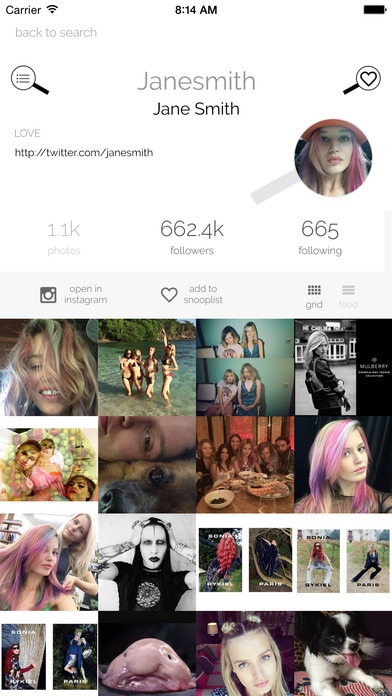InstaSnoop 1.0.3
Free Version
Publisher Description
Finally, you can look at an Instagram profile without accidentally liking an image and having to delete your account, move to China, and never resurface on social media again. The option to like an image is completely gone. Snoop for hours on end without the fear of dropping your phone on your face, and having your nose accidentally like an image upon impact. Don't want to follow your a profile? Just add them to your 'Snooplist', and navigate back to this profile for easy snooping in the future. Remember when you SWEAR you saw a picture, but you don't remember where? Add images to your Snooplist, and never worry about losing that image again. Zoom in on images with a pinch of the fingers - because I think I know that person in the background. Look at your network and see who's following you, whom you follow, and which users in your network mutually follow you, and you them. Add multiple accounts to Instasnoop, and seamlessly switch between these profiles. Don't worry, you won't lose your Snooplist in either of your accounts if you choose to do this! And if you happen to stumble on an image you want to like or a user you would like to follow, simply click on the 'open in Instagram' icon. Just a few reminders: * You must have an Instagram account to use Instasnoop * The number of users you follow or follow you must not exceed 50,000 in order for you to enjoy the full Snooping benefits of seeing your network. (We're working on this!) * NONE of your activity within the Instasnoop app will ever be seen within the Instagram app. Adding someone to your Snooplist will NOT result in you following them; likewise, adding an image to your Snooplist will NOT result in your liking the image. Happy Snooping!
Requires iOS 8.0 or later. Compatible with iPhone, iPad, and iPod touch.
About InstaSnoop
InstaSnoop is a free app for iOS published in the Screen Capture list of apps, part of Graphic Apps.
The company that develops InstaSnoop is Ziad Ghosn. The latest version released by its developer is 1.0.3. This app was rated by 4 users of our site and has an average rating of 3.9.
To install InstaSnoop on your iOS device, just click the green Continue To App button above to start the installation process. The app is listed on our website since 2015-09-10 and was downloaded 10,444 times. We have already checked if the download link is safe, however for your own protection we recommend that you scan the downloaded app with your antivirus. Your antivirus may detect the InstaSnoop as malware if the download link is broken.
How to install InstaSnoop on your iOS device:
- Click on the Continue To App button on our website. This will redirect you to the App Store.
- Once the InstaSnoop is shown in the iTunes listing of your iOS device, you can start its download and installation. Tap on the GET button to the right of the app to start downloading it.
- If you are not logged-in the iOS appstore app, you'll be prompted for your your Apple ID and/or password.
- After InstaSnoop is downloaded, you'll see an INSTALL button to the right. Tap on it to start the actual installation of the iOS app.
- Once installation is finished you can tap on the OPEN button to start it. Its icon will also be added to your device home screen.